How to check the Number of SIMs on an ID Card Online?
Table of Contents
ToggleTo avoid any illegal activities, mobile phone users in Pakistan need to know the number of SIM cards registered to their CNIC. To help combat issues like terrorism and unwanted calls, the PTA has introduced the SIM Information System. In this article, we’ll show you how to easily check the number of SIM cards registered to your ID card online. To stay informed about SIM owner information and the limits on how many SIM cards one can register to their CNIC, it has become necessary to check the numbers on an ID Card.
شناختی کارڈ پر سموں کی تعداد کیسے چیک کی جائے؟
کسی بھی غیر قانونی سرگرمیوں سے بچنے کے لیے، پاکستان میں موبائل فون استعمال کرنے والوں کو اپنے CNIC میں رجسٹرڈ سم کارڈز کی تعداد جاننے کی ضرورت ہے۔ دہشت گردی اور ناپسندیدہ کالز جیسے مسائل سے نمٹنے کے لیے پی ٹی اے نے سم انفارمیشن سسٹم متعارف کرایا ہے۔
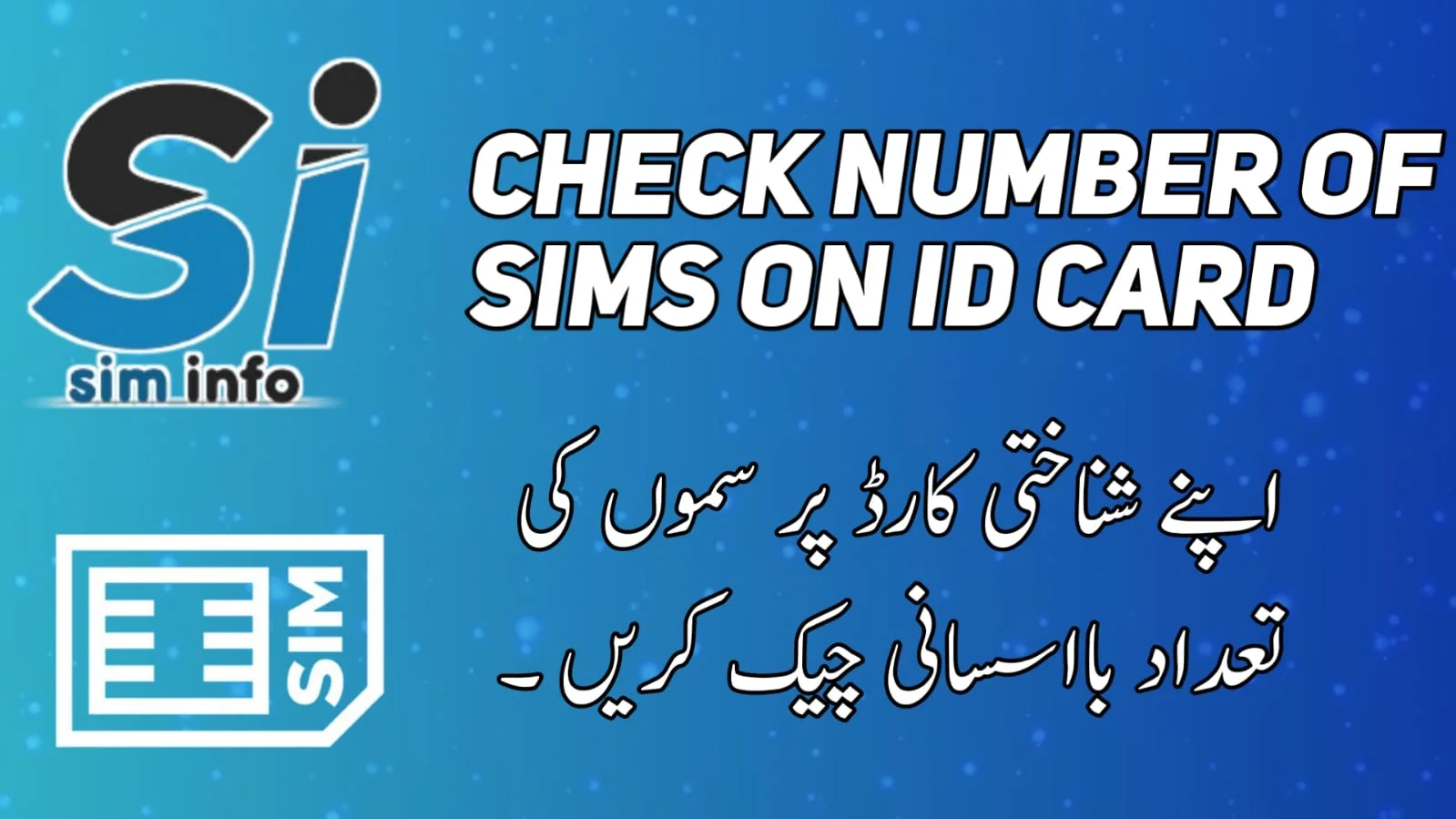
How to check the numbers of SIMs on an ID Card?
If you’re wondering how to check SIMs registered on your CNIC, I can help you out with some simple steps to follow.
Check Number of SIMs by Visiting Website
To find out how many SIM cards are registered to your CNIC, you can visit the PTA information website. All you need to do is follow these simple steps:
ویب سائٹ پر جا کر سمز کی تعداد چیک کریں۔
یہ جاننے کے لیے کہ آپ کے CNIC میں کتنے سم کارڈز رجسٹرڈ ہیں، آپ PTA کی معلومات کی ویب سائٹ ملاحظہ کر سکتے ہیں۔ آپ کو بس ان آسان اقدامات پر عمل کرنے کی ضرورت ہے:
- Go to the simsdata.pk Website.
- Enter your CNIC number without any spaces.
- Verify that you are a human by completing the verification process.
- Click on the “Submit” button.
- You will then be able to see all the SIM cards registered to your CNIC on the screen.
Check SIMs on CNIC by SMS
If you want to check the Number Of Sims On your ID Card, there are different methods you can use to find out. One of them is by sending an SMS. This method works for all major mobile networks in Pakistan, including Ufone, Zong, Telenor, and Jazz. You just need to send your CNIC number (without dashes) to the number 668 via SMS. After that, an SMS with SIM
details will appear on your mobile screen. It’s important to note that there is a charge of Rs. 2+tax for availing this service.
How to check the SIM owner information?
If you want to find out the name and CNIC number of a mobile phone’s owner, you can send a blank SMS to 667. This is a simple and easy way to get the information you need.
How many SIMs can be registered on my CNIC?
Individuals in Pakistan can use their national identity card to register up to 5 SIM cards. If someone wishes to register more than 5 SIMs, they must deactivate one of their previously registered SIM cards.
Conclusion
It’s really important to register your SIM cards with the PTA. This will help prevent their misuse of illegal activities. To check the number of SIMs registered on your Pakistani ID card, there are different methods available. It’s important to know the number of SIM cards registered to your CNIC to avoid any illegal activities.